よく話題になっている単語
動画数:705件

2 use cases of Layer Comps! | Dadotronic
"Easily manage variations using layer comps [EX]-Ver.3.0-"
https://tips.clip-studio.com/en-us/articles/8925
Want to know new tricks to add to your belt? Take a look at "Quick Tips" to master Clip Studio Paint!
https://www.youtube.com/playlist?list=PLzSHl36nXG16KtOhD1kHa4wg_fNRExtKf
New to Clip Studio Paint, or need a refresher on each tool? Check out "Clip Studio Tools"!
https://www.youtube.com/playlist?list=PLzSHl36nXG168g2QwjDicDgvTI-e37Fmm
Homepage: https://www.clipstudio.net/en/
Free Trial: https://www.clipstudio.net/en/purchase/trial/
#Clip Studio Paint #Crash course #101 #Character design #stabilization
2024年04月15日
00:00:00 - 00:03:03

How to: Layer Comps | Dadotronic
"Easily manage variations using layer comps [EX]-Ver.3.0-"
https://tips.clip-studio.com/en-us/articles/8925
Want to know new tricks to add to your belt? Take a look at "Quick Tips" to master Clip Studio Paint!
https://www.youtube.com/playlist?list=PLzSHl36nXG16KtOhD1kHa4wg_fNRExtKf
New to Clip Studio Paint, or need a refresher on each tool? Check out "Clip Studio Tools"!
https://www.youtube.com/playlist?list=PLzSHl36nXG168g2QwjDicDgvTI-e37Fmm
Homepage: https://www.clipstudio.net/en/
Free Trial: https://www.clipstudio.net/en/purchase/trial/
#Clip Studio Paint #Crash course #101 #Character design #stabilization
2024年04月12日
00:00:00 - 00:01:44

How to: Posemaniacs | Dadotronic
"You can use POSEMANIACS poses! -Ver.3.0-"
https://tips.clip-studio.com/en-us/articles/8927
Want to know new tricks to add to your belt? Take a look at "Quick Tips" to master Clip Studio Paint!
https://www.youtube.com/playlist?list=PLzSHl36nXG16KtOhD1kHa4wg_fNRExtKf
New to Clip Studio Paint, or need a refresher on each tool? Check out "Clip Studio Tools"!
https://www.youtube.com/playlist?list=PLzSHl36nXG168g2QwjDicDgvTI-e37Fmm
Homepage: https://www.clipstudio.net/en/
Free Trial: https://www.clipstudio.net/en/purchase/trial/
#Clip Studio Paint #Crash course #101 #Character design #stabilization
2024年04月08日
00:00:00 - 00:02:23
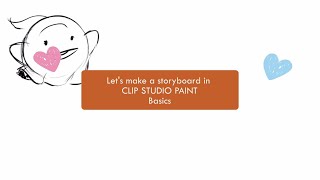
MARZA ANIMATION PLANET Storyboard Tutorial | Learn the basics of storyboarding
This is a storyboard tutorial by MARZA ANIMATION PLANET, the studio behind many high-quality CG works like “Ghost Tale” (https://www.youtube.com/watch?v=RW3eBWQ1IyQ&t=14s).
Go through the steps of storyboarding for animation by thinking about movement and scene presentation. Find out how to use Clip Studio Paint settings and specialized tools to draw efficiently.
In this tutorial, you will also learn about helpful auto-actions to take advantage of when storyboarding.
We hope it proves useful for your animation process!
MARZA ANIMATION PLANET storyboard creation set (Japanese)
https://tips.clip-studio.com/q/articles/4537#6c8686c4
Tutorial on Clip Studio Tips: Let's create a storyboard
https://tips.clip-studio.com/en-us/articles/8944
MARZA ANIMATION PLANET official YouTube channel
https://www.youtube.com/@marzaanimationplanet5498
https://www.marza.com/en/
©2024 MARZA ANIMATION PLANET INC.
#clipstudio
2024年04月05日
00:00:00 - 00:03:05

How to: Color Matching | Dadotronic
"Experience stunning color variations with Color Match -Ver.3.0-"
https://tips.clip-studio.com/en-us/articles/8928
Want to know new tricks to add to your belt? Take a look at "Quick Tips" to master Clip Studio Paint!
https://www.youtube.com/playlist?list=PLzSHl36nXG16KtOhD1kHa4wg_fNRExtKf
New to Clip Studio Paint, or need a refresher on each tool? Check out "Clip Studio Tools"!
https://www.youtube.com/playlist?list=PLzSHl36nXG168g2QwjDicDgvTI-e37Fmm
Homepage: https://www.clipstudio.net/en/
Free Trial: https://www.clipstudio.net/en/purchase/trial/
#Clip Studio Paint #Crash course #101 #Character design #stabilization
2024年04月05日
00:00:00 - 00:02:10

How to: Normal Map Filter | Dadotronic
"Introduction to the basics of the 3D Materials"
https://tips.clip-studio.com/en-us/articles/5814
The Normal Map filter converts images into normal maps, letting you emulate height in 3D programs. Learn how to use it and try it out today!
Want to know new tricks to add to your belt? Take a look at "Quick Tips" to master Clip Studio Paint!
https://www.youtube.com/playlist?list=PLzSHl36nXG16KtOhD1kHa4wg_fNRExtKf
New to Clip Studio Paint, or need a refresher on each tool? Check out "Clip Studio Tools"!
https://www.youtube.com/playlist?list=PLzSHl36nXG168g2QwjDicDgvTI-e37Fmm
Homepage: https://www.clipstudio.net/en/
Free Trial: https://www.clipstudio.net/en/purchase/trial/
#Clip Studio Paint #Crash course #101 #Character design #stabilization
2024年04月01日
00:00:00 - 00:02:09

How to: Pencil Drawing Filter | Dadotronic
"Change the atmosphere of your illustrations using new filters -Ver.3.0-"
https://tips.clip-studio.com/en-us/articles/8926
The Pencil Drawing filter emulates a pencil drawing style with one button! See how you can use it, along with a quick test by Dadotronic.
Want to know new tricks to add to your belt? Take a look at "Quick Tips" to master Clip Studio Paint!
https://www.youtube.com/playlist?list=PLzSHl36nXG16KtOhD1kHa4wg_fNRExtKf
New to Clip Studio Paint, or need a refresher on each tool? Check out "Clip Studio Tools"!
https://www.youtube.com/playlist?list=PLzSHl36nXG168g2QwjDicDgvTI-e37Fmm
Homepage: https://www.clipstudio.net/en/
Free Trial: https://www.clipstudio.net/en/purchase/trial/
#Clip Studio Paint #Crash course #101 #Character design #stabilization
2024年03月29日
00:00:00 - 00:01:37

How to: Noise, Chromatic Aberration, Film Camera Filter | Dadotronic
"Change the atmosphere of your illustrations using new filters -Ver.3.0-"
https://tips.clip-studio.com/en-us/articles/8926
Version 3.0 of Clip Studio Paint introduces 5 new filters! Learn how to use 3 of them with this video by Dadotronic!
Want to know new tricks to add to your belt? Take a look at "Quick Tips" to master Clip Studio Paint!
https://www.youtube.com/playlist?list=PLzSHl36nXG16KtOhD1kHa4wg_fNRExtKf
New to Clip Studio Paint, or need a refresher on each tool? Check out "Clip Studio Tools"!
https://www.youtube.com/playlist?list=PLzSHl36nXG168g2QwjDicDgvTI-e37Fmm
Homepage: https://www.clipstudio.net/en/
Free Trial: https://www.clipstudio.net/en/purchase/trial/
#Clip Studio Paint #Crash course #101 #Character design #stabilization
2024年03月29日
00:00:00 - 00:02:05

Things Clip Studio Paint Does Better for Artists (feat. Nadiaxel, Olguioo, HamRib Art)
Android/Chromebook: https://play.google.com/store/apps/details?id=jp.co.celsys.clipstudiopaint.googleplay
Galaxy: https://galaxystore.samsung.com/detail/jp.co.celsys.clipstudiopaint.galaxystore
iPhone: https://apps.apple.com/us/app/id1483037022
iPad: https://apps.apple.com/us/app/id1262985592
Windows/macOS: https://www.clipstudio.net/en/purchase/
Mix your colors without the mess of spilled paint water or leaking markers, let the shading assist suggest shadows and lighting scenarios for your flat-color designs and preview your webtoon directly on your phone as you draw it! Clip Studio Paint makes your drawing process smooth and simple!
Nadiaxel, Olguioo and HamRib Art use the app for their very distinct art processes and it will surely help you realize your ideas, too!
Nadiaxel YouTube Channel: https://www.youtube.com/@Nadiaxel
Olguioo YouTube Channel: https://www.youtube.com/@olguioo
HamRib Art YouTube Channel: https://www.youtube.com/@hambot
Clip Studio Paint Homepage: https://www.clipstudio.net/en/
#yt:cc=on
2024年03月25日
00:00:00 - 00:02:20

Clip Studio Tabmate 2 - Create comfortably, now on the iPad - Clip Studio Paint
The Clip Studio Tabmate 2 is a handheld device that can be used with tablet devices and pen tablets for creating illustrations, comics, and animations in comfort.
See product details here:
https://www.clipstudio.net/promotion/tabmate2/
2024年03月18日
00:00:00 - 00:00:30